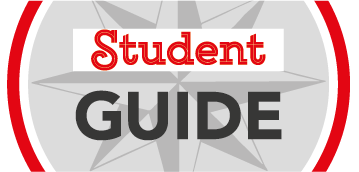The student card is an indispensable tool for your studies at ÉNA! Required by most services, this card must accompany you at all times.
The student card is available in digital format on the Omnivox mobile application.
This card can be used in the same way as the laminated card. In addition, it will be active throughout your studies at ÉNA.
How do I get my digital student card
- Download the Omnivox mobile application from the Apple Storeor Google Store;
- Open your account by entering your student number and password.
Once you are logged into your account in the application, a window will automatically pop up with the information you need to activate your digital student card.
To create your card, you must:
- Take a portrait photo;
- Provide a piece of identification such as your driver’s license or health insurance card.
Once the documents have been provided, ÉNA’s Service de l’organisation scolaire will validate them and activate your digital card. Once activated, your card will be available in the Services section of Omnivox under the Digital Student Card tab.
You don’t have a cell phone and would like to obtain a laminated student card?
If you don’t have a cell phone and would like to obtain a laminated student card, you can go to the Service de l’organisation scolaire in room C-170.
Remember – The card belongs to you. It is not possible to lend your card. Using another student’s card, lending your own, or falsifying your card is fraud.