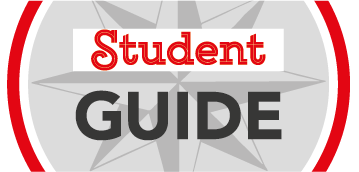Course cancellation
For the fall 2024 semester, the course cancellation periods are:
From Thursday 14 March 2024 to Friday 14 June 2024
From Thursday August 15, 2024 to Thursday September 19, 2024
To cancel a course, you must complete the Annulation de cours form, available under the Forms section, in Omnivox. If you have any questions or need help, you can go to the Organisation scolaire office at A-105.
The decision to cancel one or more courses can have a significant impact on your progress. If you wish to discuss this with your API, it is recommended to make an appointment with your Academic advisor (API), using the Prise de rendez-vous avec API module, on Omnivox.
To avoid a “Fail” mention on your report card, you must cancel a course before the deadline.
Full-time / part-time status
To maintain your full-time student status, you must maintain a minimum of 4 lessons or the equivalent of 12 hours of lessons per week.
If you become a part-time student, you will be charged tuition fees of $ 2 per hour of class and you will lose the various privileges associated with full-time status.
How to cancel one or more courses
- When you confirm your choice of course (from Thursday March 14, 2024 to June 15, 2024)
– In the Course selection module on Omnivox, the courses you wish to take must be ticked;
– By accessing this module, there may be courses that are already checked because these are courses offered to you by the API of your program;
– To withdraw (i.e. cancel) a proposed course, remove the checkmark and complete the justification requested by your API;
– The justification will be transmitted to your API which will cancel the course or notify you by MIO that the course cannot be cancelled. - After confirming your choice of course and until the end of the session (from Thursday March 14, 2024 to June 15, 2024)
– You can send a MIO to your API indicating the course(s) to cancel;
– You can also make an appointment with your API using the Appointment booking module with API in Omnivox; - When you have recovered your schedule and until the cancellation deadline (from Thursday August 15, 2024 to Thursday September 19, 2024)
– You must complete the Course Cancellation form, available under the Forms section in Omnivox;
Session cancellation
There are two periods to cancel your session:
- With reimbursement: from the date your choice of course for the session is available for confirmation until the day before the start of the session;
- Without refund: from the start date of the session to the cancellation deadline.
To be entitled to a refund, you must cancel your session before the refund deadline.
For the fall 2022 session, the periods to cancel your session are:
With refund: from Thursday March 7, 2024 to Wednesday August 21, 2024
Without refund: from Thursday August 22, 2024 to Thursday September 19, 2024
To cancel a session, you must complete the Annulation de session form, available under the Forms section, in Omnivox.
If you want to discuss your educational progress, you can make an appointment with your API, through thePrise de rendez-vous avec API module, in Omnivox.
When you cancel a session and wish to return to Cégep at a later session, you will have to reapply for admission to SRAM (please consult the SRAM website for more information on this subject).
Session cancellation with refund
To obtain a refund, you must complete the session cancellation form no later than the day before the start of the session.
For more information on the refund policy, see the Payment page of your session.
How do I cancel my registration for a course?
Before cancelling a course, discuss the issue with your teacher. If you still want to cancel it, you must schedule an appointment with your academic advisor (API) before the cancellation deadline. To do this, use the Prise de rendez-vous avec API module on your Omnivox.
IMPORTANT: During the period when schedules are being distributed, you must first download your schedule online in order to make an appointment with your advisor.
Note:
- If your course is a corequisite for another course, your decision to cancel this course could obligate you to cancel the other course.
- Summer courses and some intensive physical education courses have different cancelation deadlines; see the booklet of course descriptions.
- Any course that is cancelled after the deadline will result in a failing mark on your academic record.
How do I cancel my registration for one session?
To cancel your registration for a session, you must complete the cancellation form which you can find in your Omnivox with the online Annulation de session form under the heading Formulaire en ligne, located on the right sidebar. Check the dates in the box below to find out whether or not you are eligible for a refund. Be aware that the Cégep retains the registration fee ($20) and voluntary contributions.
What is the difference between cancelling and not attending courses?
Absences recorded as part of academic attendance by Omnivox Online Services are not the same as officially cancelling a course. If you do not cancel a course, you will receive a mark on your academic record that represents the number of points you accumulated during the session.
The cancellation of a course or session by the deadline mentioned below is important because it allows you to officially remove the course(s) that you wish to cancel and prevents you from having a failure indicated on your record.
What happens to my academic status if I cancel one or more courses?
If you cancel one or more of your courses, your academic status could change. If you become a part-time student, you will be charged tuition fees of $2 per course hour. Students are considered part-time if they are enrolled for fewer than 4 courses in their program or have fewer than 180 course hours per semester.